/ Wednesday, 15 February 2017 / 3 Comments / Arduino
How to Generate pwm arduino code

Contents:
- What is PWM?
- Why to generate PWM?
- Duty Cycle
- PWM in power electronics
- Arduino pwm code for variable duty cycle
What is PWM?
As According to wikipedia a Pulse-width modulation (PWM), or pulse-duration modulation (PDM), is a modulation technique used to encode a message into a pulsing signal.Although this modulation technique can be used to encode information for transmission, its main use is to allow the control of the power supplied to electrical devices, especially to inertial loads such as motors.
Why to generate PWM?
The main advantage of PWM is that power loss in the switching devices is very low. When a switch is off there is practically no current, and when it is on and power is being transferred to the load, there is almost no voltage drop across the switch.
The Pwm signal can be used for controlling power mosfets and for other power devices such as buck converter boost converter etc.
Duty Cycle:
When the signal is high, we call this on time.Duty cycle is measured in percentage. The percentage duty cycle specifically describes the percentage of time a digital signal is on over an interval or period of time. This period is the inverse of the frequency of the waveform.
If a digital signal spends half of the time on and the other half off, we would say the digital signal has a duty cycle of 50%.
100% duty cycle would be the same as setting the voltage to 5 Volts (high). 0% duty cycle would be the same as grounding the signal.
Varying duty cycle is like fading in and out of an led.
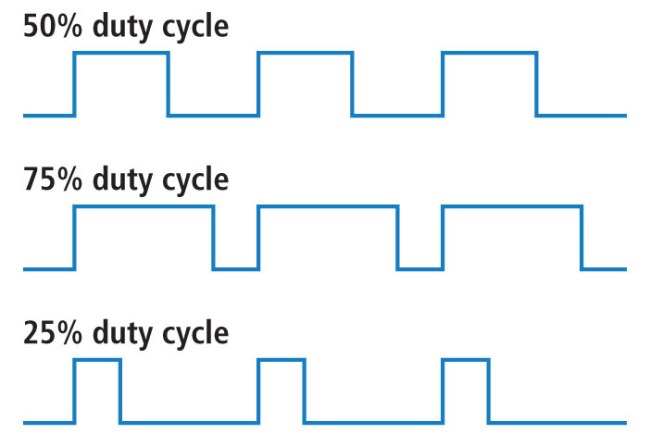
PWM in Power electronics:
In power electronics PWM is used to reduce the overall harmonic distortion (THD) in a load current. It uses a pulse wave in rectangular/square form that results in a variable average waveform value f(t). The time period for modulation is given by T. Therefore, waveform average value is given by:

Arduino pwm code for variable duty cycle:
Here are the files attached of arduino pwm code and timerOne library.
Enter your E-mail address and the download will start automatically.
Related Posts
Subscribe to:
Post Comments (Atom)







Thankyou its working
ReplyDeletecan you please explain it how to use it...
ReplyDeletethat works...thanks..
ReplyDelete